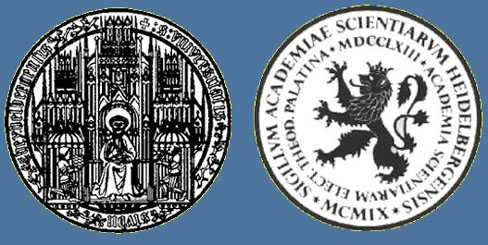Search Tips and other Information → auf Deutsch lesen
Three different layouts exist for each database, "Tabelle", "Formular" and "Suche". Once the database "Hauptregister" has been called up the entries are presented in a given order in the table layout which contains the serial number of the text and the fields "PublikationL", "Datierung2", "Ort" und "Originaltitel". The first page contains the first 25 entries. By clicking the word "Weiter" the next 25 will be shown and so on.By clicking the serial number with the mouse (or the word "Formular" in the title bar) one goes to the "Formular" layout where one can in addition view the fields "Material", "Abbildung", "Andere Publikation", "Bemerkungen" and "Inhalt".
In "Suche" layout all fields which can be used to carry out searches appear.
For those who have no experience in using FileMaker Pro or similar database programmes there are links on our main page to the relevant basic introductions to FileMaker Pro in English, French and German, as supplied by the manufacturer.
Here are a few concrete examples of searches that might be carried out (preliminary remarks: arabic numerals only are to be used in the fields "Band", "Nummer", "J", "M", T", "J2", "Jh" und "Jh2"):
1) A search for all entries dating from the years AD 275 - 285 .
One enters "275...285" in the field "J" (= Jahr).
2) A search for all entries dating from the years 80 - 50 BC, which come from Arsinoites.
One enters "-80...-50" in the field "J" and "Arsinoites" in the field "Ort" (or "Arsin" or "Arsi").
3) A search for all entries of papyri dating from the years AD 450 and 490, which come from Herakleopolites and of which there are published photographs.
One enters "450...490" in the field "J", "Herakl." in the field "Ort" and "keine" in the field "Abbildung". In the case of the last entry the option "Enthält nicht" must be used. Information concerning published photographs of any given document are only available in "Formular" layout.
4) Anyone searching for all documents which may have been written in AD 602 must enter "602" in "J" and then in "J2" as well as clicking on the option "ODER". The field "J2" (= "Jahr 2") makes sure that papyri dated to AD 601-602 are found.
5) Anyone searching for all documents which may have been written in the second century BC must carry out two separate seaches: a) one enters "-199...-100" in field "J" and then (with the option "ODER") "-2" in field "Jh" (= "Jahrhundert"). b) "-2" in field "Jh2" (in order to find documents dated "III-II v.Chr.").
6) The use of the formula fields "ChronMinimum" and "ChronMaximum", which were added at a later date (November 2003), ought to be explained at greater length, as they open up further possibilities whenever a detailed chronological search is desirable.
The fields are self explanatory if the date in question is e.g. 98 - 117 or 231 - 232: in these cases the starting and end dates of any given period appear in the fields ChronMinimum and ChronMaximum. Dates which were assigned to centuries are converted with the use of a formula. For "III" for example, the value accorded to the fields are: ChronMinimum = 201 and ChronMaximum = 300; for "Mitte IV" ChronMinimum = 326 and Chron Maximum = 375; for "Ende III - Anfang II v.Chr." ChronMinimum = -225 and ChronMaximum = -176; etc.
Up to now if one wanted to find texts belonging to the reign of Trajan, it was possible to enter 98...117 into the field J(ahr). This, however, resulted in a list of texts which were dated to precisely this span of 20 years or to a period of which the starting year fell in this span (e.g. 110-120). Dates such as "95 - 100" were not found. With the help of the new fields it is now possible to find all records, which might potentially belong to any given time period.
Thus if one wants to find all documents, which may potentially come from the reign of Trajan, "50...117" should be entered in ChronMinimum and "98...150" should be entered in ChronMaximum in the same search. In this way texts are found which are dated "ca. 70 - 130" as in P.Hib. II 215, "81 - 138" as in O.Elkab 28 or "Ende I - Anfang II" as in P.Oxy. LXVI 4533.
As can be seen, it is necessary to create an overlap with the time period in question (i.e. 98 - 117) when making an entry in the search fields. The outermost date limits of the search, "50" and "150", represent the tolerance and can of course be altered as one pleases. In the example above all texts will be found with a date of "1. Hälfte II" (because of ChronMaximum ...150), those dated to "Mitte II" or simply "II" will not, however, be found. If one wanted to find these as well, one would have to increase the tolerance and search for "98...175" or "98...200". Likewise the tolerance could be increased in ChronMinimum to "1...117", to include texts dated to "I - II".
Searches with the criteria ChronMinimum ≤ 200 and ChronMaximum ≥ 101 or with ≤ 115 for ChronMinimum and ≥ 115 for ChronMaximum represent an extreme expansion of the tolerance. They produce all records, which are possibly (or definitely) dated to the second century AD or all time periods in which the year 115 is included, that is even to texts dated "I - VIII" or completely undated texts.
7) One can search in the field "Inhalt". E.g. the entry "Esel Kauf" in this field will provide a number of documents which have to do with the sale of donkeys. There is no guarantee of completeness in the case of searching according to content as we did not develop a system of categorisation.
8) For anyone who is interested in images of the originals or further information in the Internet, a search for "http" in the field Link1FM should be carried out. This can, of course, be combined with a chronological or, indeed, any other type of search.
A basic rule of thumb is that one should avoid as much as possible entering unnecessary information. Anyone wanting to find P.Oxy. XLIII 3095 should enter only "oxy" in the field "Publikation" and "3095" in the field "Nummer" (i.e. one avoids "P." - there are thousands of them and the search takes ages quite unnecessarily! - as well as omitting "43" in the field "Band"). In the case of high SB numbers or P.Cair.Masp or P.Cair.Zen. it is quite sufficient to enter the number alone.
Documents which have been found can be sorted in rough chronological order by choosing the option "ChronGlobal" in "Feldname" 1., "M" in "Feldname" 2., and "T" in "Feldname" 3. It is, however, requested not to try to sort large numbers of documents (e.g. the whole database), because this takes a long time during which the database is not available for other users.
A final plea. It is unfortunately in the nature of such huge databases that there will be mistakes which we have failed to notice. We would be very grateful to receive notice of where mistakes have been spotted so that we can correct them as quickly as possible.
Please write to:
[email protected]
[email protected]